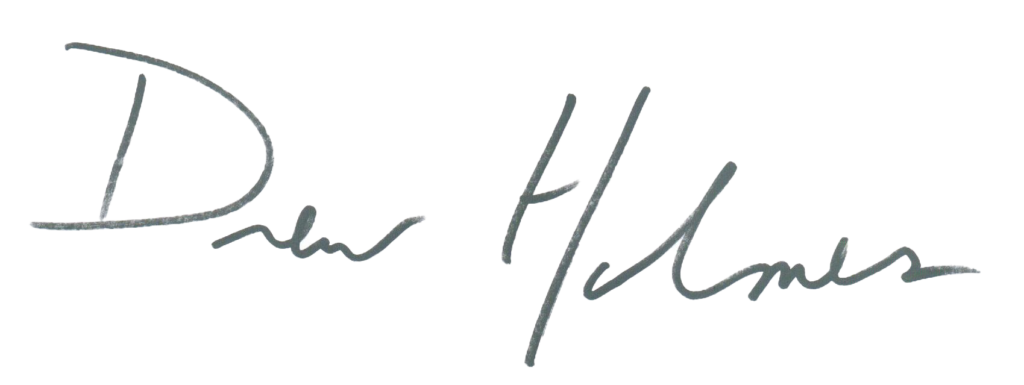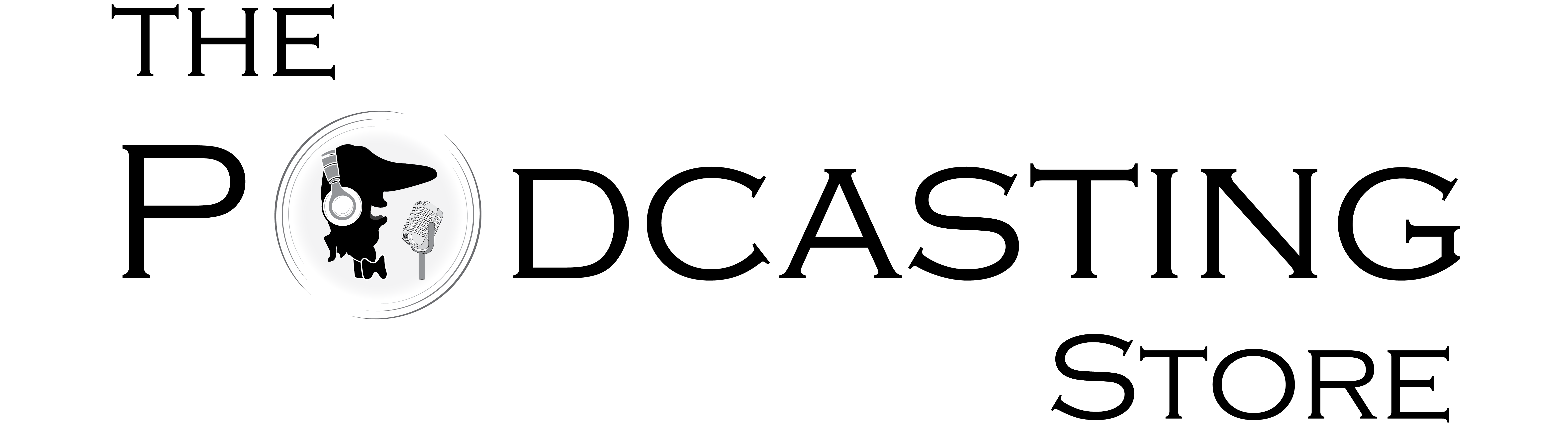I Recorded a Long Video! Now What?

The Project
A friend passed away in November, and her interment/memorial service was on the Summer Solstice, her favorite day of the year. I volunteered to record the proceedings for those who were unable to attend in person. This is something important to get right and I wanted the video and sound to be good, not good enough.
The Plan
The setup seemed to be perfect for my usual two camera shoot with wireless sound. The rig included:

Hercules DG207B 
K&M Boom Mic Stand 
R0DE Wireless GO II 
SmallRig Clamp Mount 
Vastar Universal Smartphone Tripod Mount
I had brought a second mic stand, but there was already a music stand set up as a speaker’s lectern so rather than clutter the scenery, I attached one of the cameras to that using the SmallRig clamp mount and Vastar phone holder. I used this instead of the Hercules DG207B for two reasons: 1. It is a bit smaller and is solid black, so there would be less visual distraction and 2. I still have not acquired a second DG207B. I mounted the second camera to the mic stand and attached the R0DE Wireless Go II receiver to the shoe mount on the DG207B. Given the fluid nature of the proceedings (we were all sitting in a circle), the omnidirectional transmitters would be crucial. One was clipped to the music stand, since that was the one location we knew people would be speaking, and the other was on the grass in the circle to capture sound at that end.
The Process
Recording went well! As things progressed and the focal point changed I repositioned the cameras and mics, but I was able to keep things as inobtrusive as possible, which is really the goal in a situation like this. We talked and remembered out friend for almost two hours, which (just) fully drained both iPhone batteries as we were wrapping up. But the moment was captured, which was the most important part.
The Unforseen Challenge
I record with iPhones, since that’s what’s in my pocket, which by default generate .MOV files. I tend to record videos that are five minutes or less, so the file size runs up to 2 MB tops. The files recorded yesterday each were almost 6.5 GB(!). When I plugged in my phones to transfer the files to the PC they did not show up in my DCMI folders. Needless to say, this was a moment of momentary panic.
Through some research I discovered that this large file share/transfer problem is not uncommon. The most common solution is to use iCloud or Google Drive, but both of these options have limitations of size, at least without paying extra for storage. There had to be another way.
The Solution

Through some searching (and this helpful review) I found the EaseUS MobiMover! There are limitations on data quantity and other functionality, but for this specific job it was perfect. Add to the equation that I was transferring from an IOS device to a PC and it is a miracle worker. To paraphrase the reviews, this is a comprehensive data mangement solution for your IOS device.
The Foreseen Challenge
I have never worked with .MOV files this big. Shotcut (my go to video editing software) can be a bit flakey at times, so frequent saving and dialed in proxy setting are going to be essential for preserving my sanity. Also, by recording the audio directly into the iPhone it has the tracks split between the left and the right. This was intentional on my part, since I want to be able to independently edit the sound. To fix this and make two mono sound sources I need to split the track in Audacity from one stereo recording to two mono tracks and pan both back to center. Which would be simple, other than Audacity does not recognize .MOV files!
The solution to this is a couple of steps, but pretty simple. Import the video that has the sound recording into Shotcut and then export as an MP3. After that it’s pretty straightforward!
Conclusion
While I have not yet had time to create the final video, I know it will be exactly what I was hoping for. Yes it was a bit more cumbersome than the usual short videos we create, but in this case it is worth the effort. I am glad to have the tools and knowledge to put to use in solving the new challenges this recording has presented.