How To Create a Three Camera Educational Video in Less Than 24 Hours Without Going Insane! A Case Study.

We have started to do a new series of videos on the Boomer side of things!
I’ve titled them Boomer By Request and the idea is that our audience can ask for content that they need or want and we will create it. The typical pitfall in this is that if you ask the average person how you can help solve their transportation needs, they will ask for a faster horse and not a car. But our audience is not average!
We had some excellent and actionable suggestions, but the most obvious one we should have done already is a video geared towards inexperienced string players showing the common missteps they might make with their instrument and how they can avoid or correct the problems they encounter. Great idea! Especially since we have a violinist with teaching experience working in our string shop! So I coordinated with our own Sarah Doddridge to shoot a short video and we ended up with 18 minutes of killer content! You can view the finished product above.
Wait a minute, this is The Podcasting Store. Why are we talking about orchestra?
Because like every video we do, there are unique problems to solve and I wanted to give a peek behind the curtain at the thought process used to solve them. This process is valuable for any content creator, regardless of their area of focus.
What were we trying to accomplish?
We wanted to make an informative and engaging video geared towards beginning string players. After consulting with Sarah, we decided a two person video (socially distanced, of course) with a closeup on her workbench would give us the best content. So working the problem backwards, that meant we needed:
- three camera setups (one on me, one on her, one on her hands); as usual we used iPhones for this
- three mic stand/tripod setups with smartphone holders
- Two microphones (one for each of us)
- Something to record the sound.
Tell me more about the sound
If you want to, you could record directly into the iPhone. We’ve done videos on the topic of using an external mic with your smartphone and that is a viable solution. In this case I wanted to use the Zoom Podtrak P4 and record the audio completely separate from the video. This allows me to use any XLR microphone I choose (in this case the Audio Technica ATR-2100 for Sarah and the Heil P40 for me). The added bonus of the Podtrak P4 is that it not only records all the audio as one track, it also saves the individual channels in a subfolder. What that means is you have the ability to edit each track separately and then combine them back again into a single audio source. This is a huge advantage if you get noise on one track or one mic is recorded at too low of a level.
So did anything go wrong?
Now I’m going to do something I tell people never to do: I’m going to point out the flaws in my own video. The sound came out good, but not as perfect as I know it could have been. There were a few contributing factors to this and each one would have been easy to overcome, but I was pressed for time so I did the best I could. The flaws I see are:
- Sarah’s mic level was too high
- Sarah’s audio sometimes is inconsistent because she moves around
- My mic level was too low (in relation to Sarah’s)
- You can see her mic and close up camera in the video
Sarah’s mic level was too high – This is 100% my fault and it was caused by vanity. I try not to wear my headphones in videos (unless there is a good reason to do so) so I set the mic levels and then took them off to record. Had I been wearing them I easily could have turned it down and corrected the problem. I fixed a bunch of it in Audactiy and I think it sounds good, I just could have saved myself some trouble getting it right the first time.
Sarah’s inconsistent audio – Again, this is my fault. Using the ATR-2100 in this way can be hot or miss. To be fair it usually hits (I’ve done some videos with this setup with success) but a wireless lavalier mic would have been a better choice. The problem with this is I don’t currently have one in my bag (I’m holding out for the new R0DE Wireless GO II which just released). A lavalier or headset mic would have corrected this 100%. And yes, I’m being nit picky, I know she sounds pretty darn good.
My low mic level – I took both individual audio tracks and edited them in Audactiy to reduce background noise and correct this very thing! I didn’t realize until after the fact that my audio was slightly quieter than hers. Not a deal breaker, but not perfect. How did this happen? I was multitasking. Instead of using my ATH-M50x studio headphones like I would normally do, I was using my open ear bluetooth headphones (I was trying to edit audio and watch the boys). My bluetooth headphones are fantastic, but for this task I needed a better audio monitor. Lesson learned.
The mic stand (with the close up camera and Sarah’s mic) is in the shot – This was a compromise I was willing to make. The primary purpose of this video is education. The close up shots are crucial and the camera had to be in that position to get that footage. Since the stand was on the bench anyway, I put her mic on it. As mentioned, a wireless system would solve half of the problem, but in the end content is king and I was not going to compromise on the quality of the information.
So what’s the verdict?
This video came out great! It is quality information presented in an engaging way. The three camera setup was slightly more complicated than the two camera videos I’ve been making, but having the extra camera angle gives more options and allows for a more engaging end result, which is always a good thing. I self-imposed the time frame on this video, which contributed to the really nit picky things I outlined above.
But the biggest takeaway is Don’t Let the Perfect be the Enemy of the Good. I could have re-recorded the audio and re-shot the video, but why? All that would do is delay the content from reaching its audience and make for more work. It is said that no novel is ever finished, it is abandoned. I feel the same way about making videos. It will never be perfect because there is no such thing. I learn more from every mistake, so my goal is to make productive mistakes quickly and learn the lesson they are trying to teach me.
Thanks for reading this behind the scenes of my strategy to make an engaging and informative video. Comment below or contact me directly if you have a unique content creation problem we could help with.
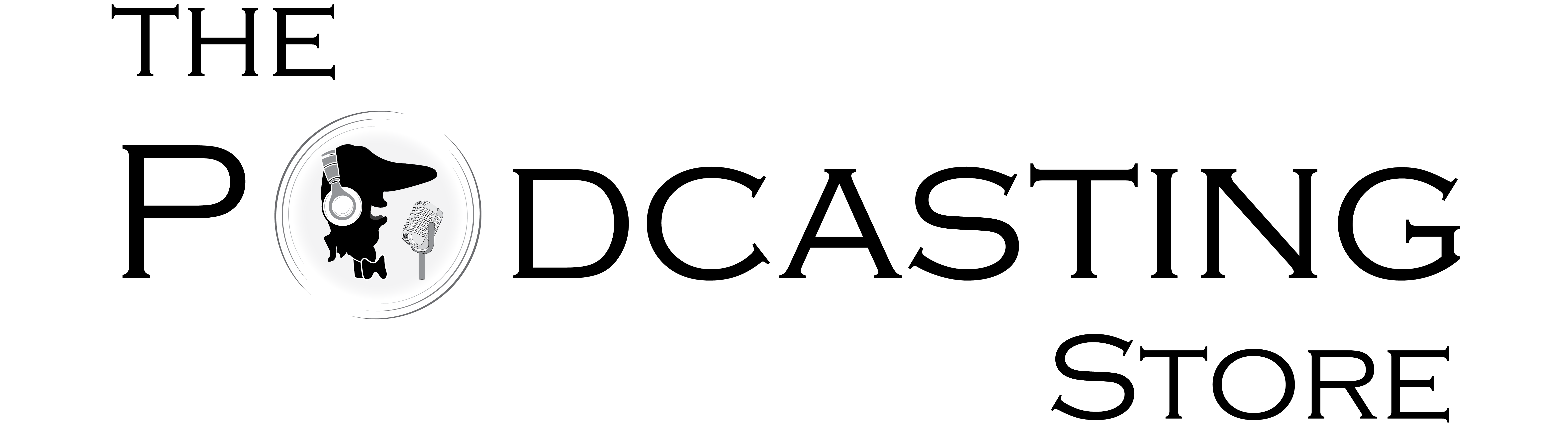
Leave a Comment